Sedikit Info Seputar
[TUTORIAL][CUSTOM ROM] [Resurrection Remix by quanganh2627]
Terbaru 2017
- Hay gaes kali ini team Info Symbian and Android, kali ini akan membahas artikel dengan judul [TUTORIAL][CUSTOM ROM] [Resurrection Remix by quanganh2627], kami selaku Team Info Symbian and Android telah mempersiapkan artikel ini untuk sobat sobat yang menyukai Info Symbian and Android. semoga isi postingan tentang
Artikel TUTORIALS, yang saya posting kali ini dapat dipahami dengan mudah serta memberi manfa'at bagi kalian semua, walaupun tidak sempurna setidaknya artikel kami memberi sedikit informasi kepada kalian semua. ok langsung simak aja sob
Judul:
Berbagi Info Seputar
[TUTORIAL][CUSTOM ROM] [Resurrection Remix by quanganh2627]
Terbaru
link: [TUTORIAL][CUSTOM ROM] [Resurrection Remix by quanganh2627]
Berbagi [TUTORIAL][CUSTOM ROM] [Resurrection Remix by quanganh2627] Terbaru dan Terlengkap 2017
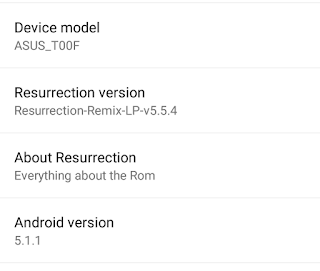
Which need to be prepared BEFORE installing Resurrection Remix by quang anh 2627 are:
1. Enable debugging mode:
- Go to Settings> About Phone> Software Information> Build Number ...
Tap 7x to enable the Developer Option ..
- Go to Settings> Developer Options> USB Debugging ... Activate.
2. Install Asus Zenfone 5 A500CG / A501CG device driver for the PC (use minimal PC Windows 7):
- PC Link
https://drive.google.com/file/d/0B5zcVayFTiaTTTY2VnlBNzJkYXM/view?usp=sharing
- Intel Android Driver 1.90
https://drive.google.com/file/d/0B5zcVayFTiaTYXI1TGRxZG1WQ0U/view?usp=sharing
- ADB Driver 1.4.2
https://drive.google.com/file/d/0B5zcVayFTiaTZ0gxLWxZUmFQQ1k/view?usp=sharing
3. Fastboot_Adb (1.0.32) is a command line (DOS) for all the flashing process:
https://drive.google.com/file/d/0B5zcVayFTiaTZ0lFR05RdFF0YVU/view?usp=sharing
REMEMBER:
ANY FILE THAT WANT TO FLASH HP, SUCH FASTBOOT.IMG, boot.img, RECOVERY.IMG, system.img, DNX, IFWI, ETC. ENTER INTO THE FOLDER FASTBOOT_ADB (1.0.32) before typing the very commands IN THIS CMD!
HOW TO USE CMD
- USB Debugging ALREADY ON
- HH CONNECT TO PC
- CLICK RIGHT SHIFT + PUSH BUTTON IN FOLDER "FASTBOOT_ADB (1.0.32)"
- SELECT "COMMAND OPEN WINDOW HERE"
4. Unlock Bootloader (UBL) please skip this step if it had been in previous UBL ...
https://drive.google.com/file/d/0B-Fin8UxrD6PRU9MM1lQZkV0SG8/view
Extract the zip and run unlockbootloader.bat ...
UBL process will run automatically ...
WARNING! DO NOT DO UBL KitKat 2.22.40.54 OF WORRY FOR CAMERA BLANK, OR EVEN YOUR CAMERA ... DO NOT FOUND ANOTHER VERSION OF KitKat OR FROM LOLLIPOP ...
5. TWRP Recovery 2.8.7.0 by quanganh2627:https://drive.google.com/open?id=0BwEWY6gMvYOeSTVva2xXbzlhNDg
STEPS
How to install Resurrection Remix:
Step 1:
A) Please download Resurrection Remix BETA 6.8 (Resurrection-Remix-LP-v5.5.8-20151023-a500cg.zip) HERE:
https://drive.google.com/drive/folders/0BwEWY6gMvYOecVhiUDR5ejhkTmc
C) GAPPS:
https://drive.google.com/file/d/0BwEWY6gMvYOeZ3RGWmlpaGV0djg/view
Step 2:a) Extract Unlock Bootloader on the PC and then run for the unlock process bootloadernya, the process will run automatically ... Ignore if you have had previous UBL.b) Copy the files Resurrection Remix ROM and GAPPS to internal / external memory.c) Then reboot into droidboot mode. (Power off the phone and then press the Power + Volume up, when Asus logo appears release the Power button)d) Extract Fastboot_Adb (1.0.32) and enter TWRP way into it and then run cmd Right Click + Press SHIFT key and select "Open Command Window Here"
Then type this command:fastboot flash recovery new-twrp-Z5-sbinsh-0109_2338.img
e) Then reboot into recovery mode. (Power off the phone and then press the Power + Volume down, when the Asus logo appears release the Power button)
Step 3:Once entered into the Make a clean install TWRP recovery is select the WIPE menu> DATA FORMAT beforehand.Then install two pieces of zip files:Resurrection-Remix-LP-v5.5.8-20151023-a500cg.zipAND gapps-L-x86-20150816-signed.zipNOTE: Flash Resurrection-Remix.zip listed first.Step 4:After the installation is complete then do the format (not wipe) the data and cache in the TWRP.Step 5
reboot
Xposed for this ROM:USE THIS xposed
https://drive.google.com/folderview?id=0B5zcVayFTiaTUjZHb1ZBT0JhbDQ&usp=sharing
Link untuk Apk Installer (APK)
https://drive.google.com/file/d/0B5z...JwdnVLQms/view
Credits:
to quanganh2627 and Tran Huu Tin
Contributors
tank0412, quanganh2627
Source Code: https://github.com/quanganh2627/andr..._asus_a500cg-1
By Ahmad Fajar Indrianto